The skills of email migration, especially converting Thunderbird to Outlook PST, can come in handy
during rare instances of switching to a different email client. Or they may even be beneficial when
you need to share your Thunderbird data with an Outlook user.
However, not all of the users are skilled or have time to go deep into the mechanics of email
migration. It can invalidate the whole purpose, which is to save time and improve productivity at
work or at home. More importantly, it’s not every day’s task to migrate huge chunk of emails across
different email clients. Thunderbird to Outlook PST conversion fits that project perfectly, as it is both
complex and challenging, and requires high skilled experts and is not performed on daily basis.
Today we are bringing a solution to you that can you implement without any skills or background
information about email migration. You don’t need to be worried about any technical jargon that
you may not be familiar with. Through this approach, any beginner or expert can simply and safely
convert emails from Thunderbird to Outlook PST without failing the fidelity of information.
But first, let’s find out the usual solutions and some basics of the task itself.
Thunderbird is an email client that is available for Mac, Windows, and even Linux operating systems.
It’s a fantastic, open-source email client for free that has led many users to efficiently manage email
data for years. And Outlook for windows, though not free and open-source, is an equally
professionally graded email client software that offers many features, intuitive UI, and much more to
help users deal with their emails and contacts correctly.
However, when it comes to converting Thunderbird to PST, there is sadly no one correct
way to do it. There are dozens of manual solutions that you can find with a simple google search but
they often make things worse rather than allowing users to migrate data easily. They included some
myriads of steps (manual)and other complicated processes that anyone with little to none
information would fail to implement and can get wrapped in technical mambo-jumbo.
One of the most common solutions is to use an IMAP enabled email account, Like Email, to sync data
in both clients one by one. First you add an email account to Thunderbird and let the data sync to the
servers from local Thunderbird database. Then you add the same email account on Outlook and this
time, let the data sync from the servers to the local Outlook database.
This solution sometimes works, and that causes a state of confusion in users with a large database
and complex items. Because they think that the solution looks reasonably doable and decent, but the
complexity comes up due the massive size of certain databases and the fact that this solution
requires a lot of time and efforts. Not to mention an email service that lets users keep data size at
least equivalent to what they have to migrate. Free services like Gmail makes it possible to keep 15
GB of data on servers.
However, even if you do find such email services, you have to have fast internet connection to first
upload your emails to the servers and then to download from servers to Local Outlook.
All in all, it’s a horrible way to migrate large number of emails. It also leads to some missing items,
called data integrity errors, that everyone almost always has to suffer.
This brings us back to our promised solution, which his revealed below. If you are one who cares
about your time, data safety, and often likes to do anything like an expert, you would find this tool to
be surprisingly fitting to your needs and demands.
It’s called “Mail Passport Pro,” and it works directly on your Windows. The tool wins over any other
approaches out there by two most important features:
- Interface
- Power algorithms
Interface is simple and yet natural to use even by beginners. The first time you will launch “Mail
Passport pro,” you will intuitively realize what to do next. Just follow the simple wizard and
instructions, and you will be good to go. No need to dig the whole internet to find what any technical
word means, no need to look for tutorials or anything.
Second aspect of “Mail Passport Pro” is something you will never find elsewhere. It’s ability to
convert everything from Thunderbird to Outlook PST without losing the fidelity of data. This means
that anything complex and intricated, like headers, MIME defined content, Unicode text, cloud-
based links, hyperlinks, Text formatting, nested emails, email attachments, and so on – will be
extracted and restructured into PST files without losing a single detail. This clean conversion free of
errors and discontinuities is what makes “Mail Passport Pro” a defining email migration tool.
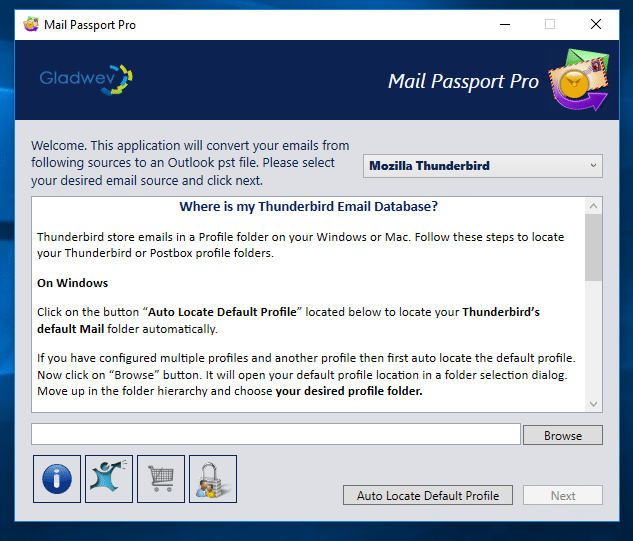
Some other features that are worth noting are: it is not just Thunderbird to Outlook converter,
but can also convert many more formats to PST, like Apple Mail, Entourage, Postbox, Gmail, Outlook for Mac, MBOX, OLM, RGE and EML Files. It also lets you manually remove any folders that you don’t want to convert. It lets you load backup databases too. There is a brief and detailed conversion log that helps expert
analyze the entire conversion result with efficiency.
And finally, the tech support available throughout day and night will take your queries and instantly
answer them, or help you through any unseen setbacks or problems. The support staff is expert on
email migration and are friendly and quick to respond.
Make sure to download the free trial version today to see it for yourself.
Download Now: http://www.mailpassportpro.com/download-now