Here, you will see easy and simple to follow steps on how to convert Apple Mail files to Windows Outlook files (called PST) using “Mail Passport Pro”.
Tutorial on How to Convert Apple Mail Files to Windows Outlook!
“Mail Passport Pro” is the only tool that offers complete conversion of Apple Mail data to PST without any gaps in the data integrity. It’s also very easy to use, as you will see from tutorial below.
You can follow the steps alongside the tutorial. For that, you just need to download the setup and install the tool. You can download the setup file here and just install the free trial mode for now. It works on only ten items inside each Apple Mail folder. But you get to check out all the features and can follow the below tutorial to see how easy it is to move your data through “Mail Passport Pro”.
It is offered by Gladwev Software and there’s also 24 x 7 tech support in case you need any help.
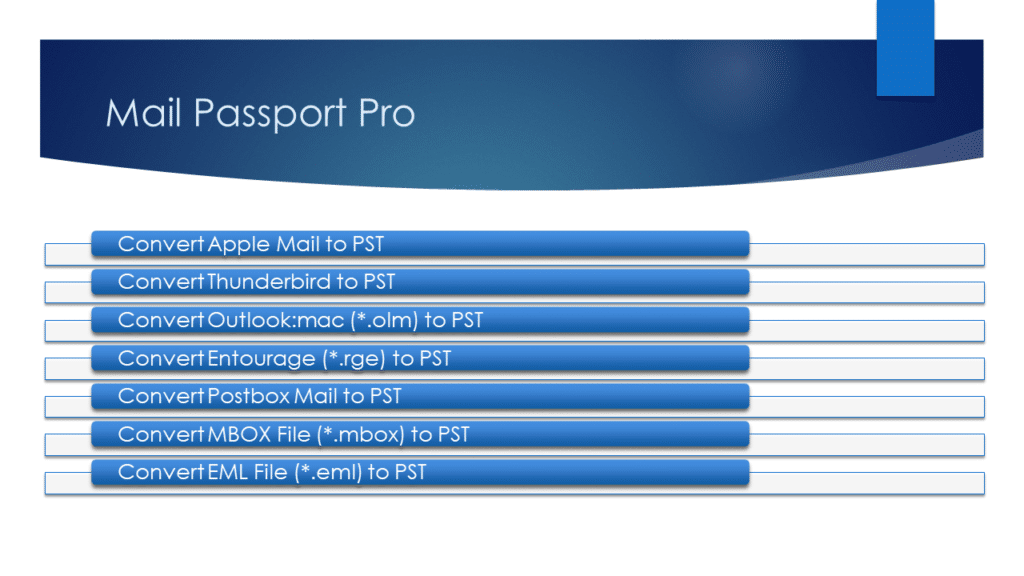
How to Convert Apple Mail Files to Windows Outlook
So, without further ado, let’s get to the main point:
- Launch the tool and click on the list of the input database options available.
- The tool can convert more than just Apple Mail to Outlook PST. So, in this case, choose Apple Mail database or any other mailbox archive as your input selection. You can also convert MBOX files, if you want.
- Browse to the location your database is saved and select it.
- You will find all the folders displayed to you and you can select what you want to convert and what you want to exclude.
- Once finished, you will get the notification window saying “conversion completely successfully”. Also you will get a brief conversion log mentioning the total items converted and few other details. You also get a conversion log saved in a text file. You can open for in-depth analysis of the process and the results.
- The last step is to use the converted PST files in your Outlook email client. Keep in mind that Mac Outlook also supports PST file for importing data. (even though the native format for Mac Outlook is OLM).
This tutorial is simple to follow and doesn’t require much skills or technical knowledge from users. Whether you are experienced with tasks like these or not, you can simply launch it and convert your data the next minute.
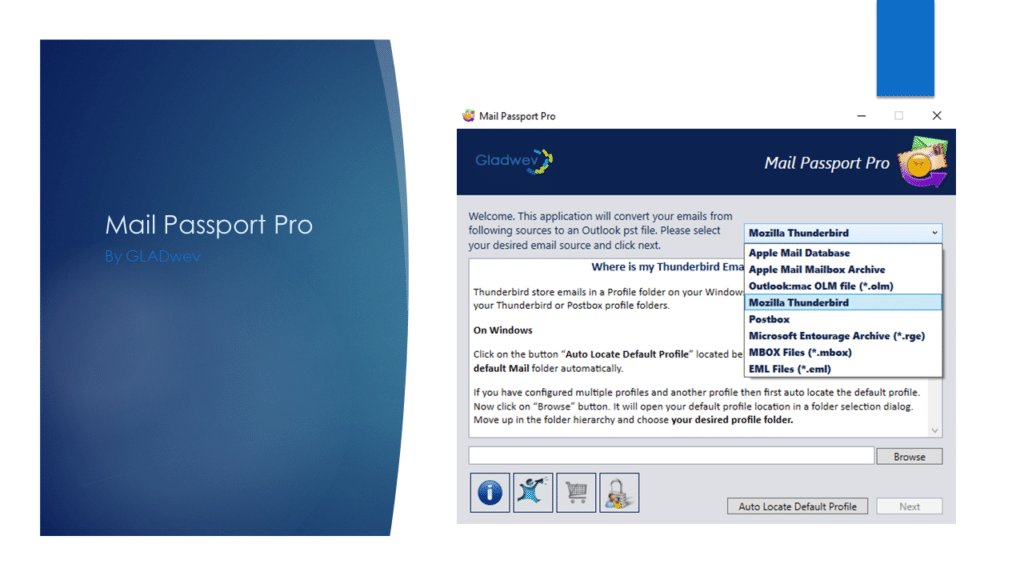
Get it to Convert Apple Mail Files to Windows Outlook
Other than the ease of use of “Mail Passport Pro“, you also get the best and most accurate results in terms of data integrity. Most other generic file converters would fail to keep the structure preserved and might even miss certain items from the conversion. But this tool has dedicated logic for each sophisticated information inside the Apple Mail database that ensures nothing is modified or lost.
Get the trial setup today here to convert Apple Mail Files to Windows Outlook.