How to open ost file in Outlook – Since you are already here, I can assume that you have OST files and you want the solution for it. But you can’t simply import it. That’s because OST file is an internal file for MS Outlook that is used automatically whenever you use an IMAP or Exchange based email account. The data is downloaded to an OST file and you can access it even offline or make changes, and all the changes are later synced to the servers when you are back online.
How to Open OST file in Outlook
But it’s not a typical data file that you can manually use to migrate, import/export, backup, or archive data. Without its original email account linked with the file, OST is not useful in any way.
But what to do if you have made the mistake of deleting original email account and while keeping the OST file with you under the false hope of later restoring data through OST? Or, what to do if you are leaving your company and you obviously can’t keep the corporate email account, so you kept the OST file?
In short, you have the OST file and you want to open it in Outlook.
The short answer is that you cannot do it since it’s not compatible. But this post would have no reason to exist if it’s a lost hope, if you can in no way get the data restored into your Outlook client.
What you can do is convert OST to PST using third-party file conversion tools available on the internet. However, you have to be vary of majority of them since they are not built carefully. You can end up with incorrectly converted PST files.
The best tool to Open OST file in Outlook
One of our highly recommended converter is “OST to PST Converter Pro‘. It also recovers corrupt OST file and converts OST files to PST for Mac & Windows Outlook. But for this article, we are sticking to just OST to PST conversion.
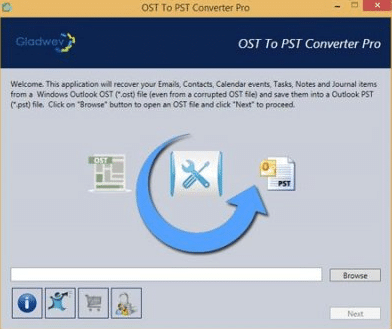
Using ‘OST to PST Converter Pro‘ cannot get any simple; you merely load the file manually (choose the complete folder if you have more than one file), select folders to convert, choose output format as “PST,” and click “Convert.” In a short amount of time, you will get everything cleanly converted into Outlook compatible PST files.
In fact, PST is a format that you can use all Windows and Mac Outlook versions.
Get it today
You can try it right now through its free trial version.
Download it below and see how easy and efficient the tool is. The free trial version converts ten items per folder and have no restrictions to the rest of its features.
Download it at https://www.emailconvertertool.com/product/ost-to-pst-converter-pro/
The 24×7 support staff of GLADwev Software is also worth giving a shout to. They will help you whenever you need any.
The articles ‘How to Open OST file in Outlook‘ is about ‘OST to PST Converter Pro‘.