Import EML to Outlook, it is not possible directly. But here is how you can import the file despite the client not supporting it officially.
Microsoft Outlook Import Options
Go into Outlook ‘File’ -> Open & Export -> Import/Export. Here, you can see that Outlook lets you import various kinds of data from a few types of files. VCF (vCard) to import contacts, ICS for calendar data, OPML file for RSS feeds, the native PST for all kinds of contents (emails, contacts, and calendar) and so on. What you cannot find here is the option to import EML.
EML file (*.eml)
EML is an old format first used by Windows Live Mail. It is now one of the most popular formats to store email messages and can be used with several programs and clients, but just not Outlook.
If you need to import EML to Outlook, you are out of luck if you are only depending on the Outlook’s in-built functionality. However, with some help from outside or third-parties, you can get the file’s data into Outlook successfully imported, if not the file itself.
Import EML to Outlook – the solution
The solution is simple: since Outlook can import PST (in fact is the native format in Windows Outlook), you need to convert EML to PST files.
The only problem here is that this cannot be done manually. Only a third-party converter can do convert the files while keeping the data inside them secure.
Many users try to rename *.eml to *.pst manually, but it sadly does not work.
What further confuses the situation is the myriad of EML to PST converters. More options is often considered good, but in this case, it does not apply. Many of these software to convert the files are not professional enough to deal with the important emails you have stored in EML. They can be rather crude and weak in ways they deal with the files and your data.
Having said that, the good news is that amongst all those inferior converters, there is one that has stood the test of time rather convincingly. It is also effective for home use for the basic users, at the same time, works perfectly in a large-scale scenario where the database might be huge and the emails very sensitive with crucial information.
Tool to Import EML to Outlook
Called “Mail Passport Pro,” you can start using it straight away using the trial version to see the way it works with your EML files.

The tool removes all concerns of partial or incomplete data import.
- The algorithms for working with all data items are unmatched, making it able to process all delicate and intricate information that otherwise often get lost in the translation.
- You will also find it to be perfectly able to map the structure of folders from EML to Outlook PST.
- Native support to convert Unicode text from emails and their headers
- Calibrated to take graphics, non-textual attachments, MIME content, and nested emails into account during the conversion.
To sum up, the central programming will never let you experience integrity losses that is unfortunately common while importing EML files into Outlook through any other tool or method.
It is also a versatile application built not just for importing EML to Outlook but can also for converting your emails from several other sources and formats, including Apple Mail, Outlook Mac (*.olm), Thunderbird, Postbox, Entourage, and even MBOX files.
Download the setup now and use the free trial version. Time to let go of the painful and archaic methods of importing EML to Outlook and instead adopt the most experts’ recommended way.
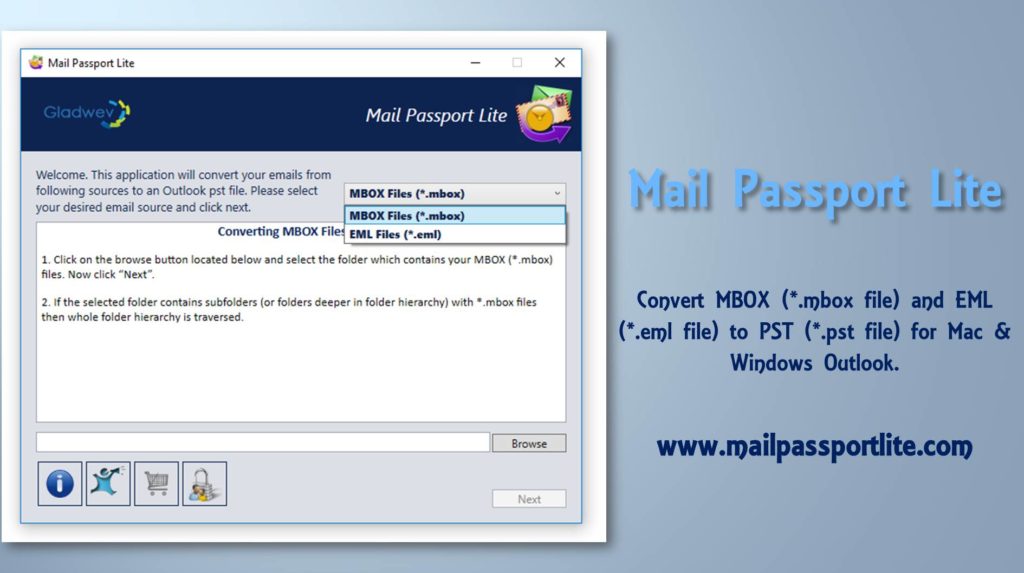
You can try both Mail Passport Pro and Lite to import EML to Outlook.