Data migration from Mac Mail to Outlook in Windows is usually through converting emails to PST files. This can be done by either converting files like MBOX or EMLX or through ‘Mail’ database directly to PST.
So, How to import Mac Mail to Outlook
PST is a proprietary file format by Microsoft only for Outlook. And there is no other file that you can use with Outlook for importing emails. Therefore, to migrate data, you need a tool that can convert Apple Mail to Windows Outlook files.
And while there is no shortage of such converters, finding one that suits your needs and the one that actually works without errors is a nightmare. Many of the incomplete converters can even harm the data integrity of original database or files. If you have sensitive information that you do not want to lose or convert partially, with errors, we suggest not giving a generic file converter a try.
Even for basic projects like moving a dozen of Mac Mail folders to Outlook can turn out to be lengthy and fazing by a tool from unreliable sources. Migration of complex email items is not simply copying-pasting, especially if the two email clients work on different operating systems.
Only an email converter that is developed with proper system and programming can handle the migration.
There is One Such Powerful Mac Mail to PST Converter!
“Mail Passport Pro” from GLADwev Software is pretty much the manifestation of an ideal converter, totally separate from all the challenges usually faced for this job.
GLADwev Software went all the way to get rid of the old and flawed way of migrating and converting your emails. Built from the inside-out, it is a tool that has no defects or missing features that can impact your experience. Right from the installation to converting the files and to the last screen, you will get a streamline performance.
“Mail Passport Pro” works on two major levels, making the data migration far better and efficient:
It can convert to PST from-
- Apple Mail Mailbox Export
- Apple Mail ‘Mail’ folder copied
- Mozilla Thunderbird
- Thunderbird ‘Profile’ folder copied
- Postbox
- Postbox ‘Profile’ folder copied
- Entourage (*.rge)
- Mac Outlook (*.olm)
- EML (*.eml)
- MBOX (*.mbox)

It is up to you which one you choose. If your main purpose is to migrate Mac Mail to Outlook, clearly the 2nd option is the best choice. But some users might not have the direct ‘Mail’ database and may only have the standard MBOX files (like from Google or other sources). They can easily use “Mail Passport Pro” and achieve the same result.
At last, all you have to do is import the PST files to Outlook using the standard ‘import” feature of the Outlook.
Get a setup file and make the best of the trial version.
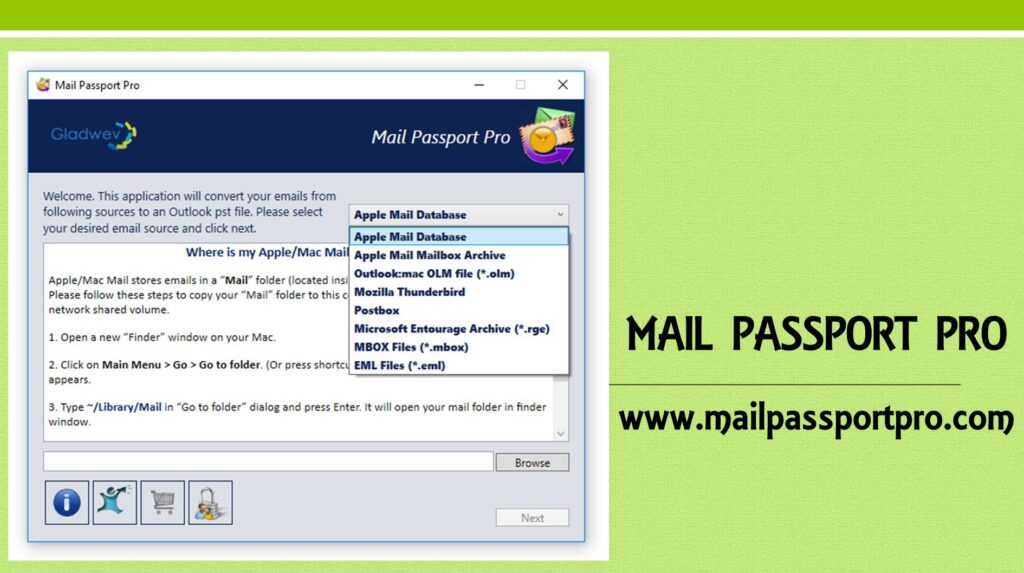
See how each feature benefits you, or how the interface works with your skills. You will realize that not only “Mail Passport Pro” is a powerful utility with a vast range of features, it is also very simple to pick up and operate by almost anyone. And do not forget, GLADwev Software has a technical support that is excellent for its quick response and expert-backed knowledge on Mac Mail to Outlook and other migration projects.