Convert OLM to PST without the fear that you are gonna end up with compromised data integrity, or that it will be too hard. Try this software solution to make it a quick and seamless process.
OLM to PST Converter Tool
PST is a file used by Windows Outlook to store data. It can be used to import data in Mac Outlook. However, the file format used by Mac Outlook, which is OLM, isn’t supported by Windows Outlook.
And thus we arrive at the unfortunate task of converting OLM to PST files. By converting them, you can transfer the data from Mac to Windows Outlook. There is no other method or in-built import feature in either of the client.
To do that, you are going to need a file converter from a third-party. Such OLM to PST converters are infamous for converting data with non-acceptable standards of integrity and accuracy. You’d find multiple items either not converted at all or converter partially.
This is also called data integrity loss, where the output isn’t similar to the input/original. This may include complete loss of images, attachments, metadata, headers, and so on. Or it may include modification in the architecture and details, like change in folder hierarchy, unread emails turned to read, broken images, email addresses damaged, etc.
On top of that, generic converters have a poor implement ion of UI elements that make the job even harder. The interface is such that even advanced users find it hard to navigate around and apply the necessary features.
Couple that with other issues like no support, slow data-extraction rate, no free trial, and no flexibility, the task of converting OLM to PST could distress anyone, especially if you have sensitivity data and care about your time and productivity.
Mail Passport Pro as OLM to PST Converter
This is why Gladwev Software started building a utility for OLM to PST conversion without any existing standards or techniques. They could rise above the usual challenges and end up with a friendly tool that delivers precision. Their efforts ended with a tool called “Mail Passport Pro” . It has everything one needs to successfully pull off an otherwise demanding process.
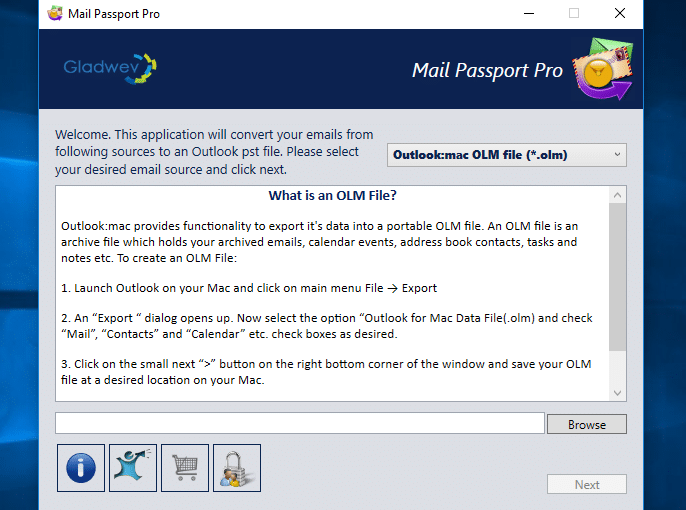
“Mail Passport Pro” works on Windows and is downloadable for free as a trial version. To activate, there are several licenses that are available for varying needs of individuals or corporations.
Key Features Of Mail Passport Pro
Let’s take a look at some of its major features and huge improvements over any traditional method of file conversion:
Allow converting in bulk
You don’t have to convert a single OLM file to PST one at a time. Load the entire folder storing all OLM files and convert them all in a single attempt. The tool handles batch conversion of large files with precision and stability.
Smart User Interface
Without making it too limited or too overwhelming, the tool has an impressive User interface. This sits in the middle and offers an easy way to convert files and yet allow for flexibility and control. The advanced functionality are cleverly position and implemented, resulting in an intuitive interface.
Smart Algorithms
As said in the previous section, the major concern while converting OLM to PST is inaccurate and partial conversion. “Mail Passport Pro” has distinct set of algorithms that process data cleanly and doesn’t result in data integrity loss. What you get in output PST files matches exactly to the input OLM files. This includes – metadata and headers (to, from, cc, bcc, subject), email attachments, nested emails, read/unread status, text formatting (including HTML), hyperlinks, email addresses, and more.
Trace & Preserve Folder Hierarchy Correctly
The folders and their arrangement is vital to manage emails efficiently, and losing them isn’t exactly anyone wants. “Mail Passport Pro” ensures the conversion takes place without damaging the structure/hierarchy of your folders. The exclusive dedicated scripts traces the network of your folders with high precision. The tool maps it all into PST without modification.
Support Unicode
Unicode is a universal standard to encode text and characters in many languages. These are vulnerable data elements, especially double-byte characters and are often converted with errors. “Mail Passport Pro” has a full support to convert all Unicode text including UTF-8, 16, 32, and DBCS. This especially matters most for Chinese and Japanese characters because they use double-byte and are often challenging to process.
Quick Data Conversion
In spite of its comprehensive conversion of everything, the tool delivers quickest results than any other OLM to PST converter. This achieved through progressive logic for conversion that works its way through OLM files with extremely fast data-processing rate. You can expect to convert with 1GB per ten minutes or even faster rate. It also depends on few factors like your computer’s spec, background process, and more.
Manual Selection of Folders
You can use the filter and selection feature to only select the folders you want to convert. And more importantly, you can remove the folders that you don’t want to move to PST files. Just tick or untick the folders accordingly, and the tool will do the rest.
Other benefits that you will not get with generic converters are:
- “Mail Passport Pro” comes with 24×7 tech support. This will get you out of trouble quickly, or will help with your queries to your full satisfaction. Tech support isn’t often listed as a feature, but with email migration tasks. It becomes a vital piece of whole package that you never know when it’ll come in handy.
- Free updates that keeps the tool running always without any errors or bugs. And these updates are always free for lifetime. Never pay anything after the initial activation and keep getting the benefits of constantly improving data-migration tech forever.
Download To Convert OLM to PST
If you want to try it out, download the setup below. You will get the setup file in an instant without having to sign up for anything. Just install and try out the features and UI and everything without much restrictions. It will give you a clearer idea of its power and potential up close.
How to convert olm to pst for Window Outlook
- Select output format as “Outlook:mac OLM file (*.olm)” from the dropdown.
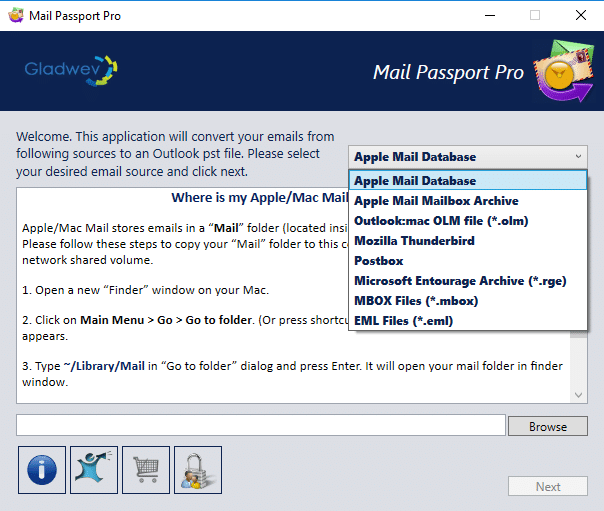
- Click on ‘Browse’ to add your OLM file.
- Click on “Next” and check optional settings
- Then Click on “Next” to start conversion.
- At the end you will get your Output OLM file and full conversion report.
If you are looking for OLM to PST Converter, then try ‘Mail Passport Pro‘ to convert olm to pst for Windows Outlook without any data loss and accurate conversion.