Outlook Mac to Outlook Windows Migration is easy, accurate & safe with ‘Mail Passport Pro‘. Read it to know more.
Outlook Mac to Outlook Windows Conversion
Outlook is a popular email client and information manager from Microsoft. The Mac version is now very similar in performance and functionality to its Windows counterpart. They have the biggest share of user-base in both platforms.
Despite being from Microsoft, there is no in-built system in to migrate the emails across the clients. Though, you can use the Windows Outlook PST file to import data to Mac version, but you cannot use Mac Outlook OLM file to import data to Windows.
This post here discusses about how to migrate data from Outlook Mac to Outlook Windows.
Outlook Mac to Windows Outlook Migration Challenges
Mac Outlook can archive or export the emails into an OLM file. And Outlook in Windows support PST format. Therefore, by converting Outlook Mac to PST, you could find your way through this.
The common OLM to Outlook Windows converters available on the web don’t do justice to the importance and value of your emails. Even if you don’t use emails in a sensitive and workplace environment, the chances are, there are some crucial details stored in the databases. And with an ordinary solution, you can lose them.
Other than that, the following challenges also make OLM to PST conversion not a friendly task if you want to move Outlook Mac to Outlook Windows:
- takes too long to convert large files
- Generic type of software have weak algorithms
- The interfaces are inadequately designed that overwhelm and confuse
- No support of any kind
- Unicode or non-English text are not dealt with precision
- The foldes of your emails lose their hierarchy
- and more
These challenges are often what makes the migration task overbearing to even IT experts.
The Tool for the Solution
But there is a way that avoids all that. If you wish you didn’t have to face that, there is a good news.
‘Mail Passport Pro‘ from Gladwev Software is an exceptional solution to this problem. It manages to overcome these issues and challenges that all other tools suffer from.
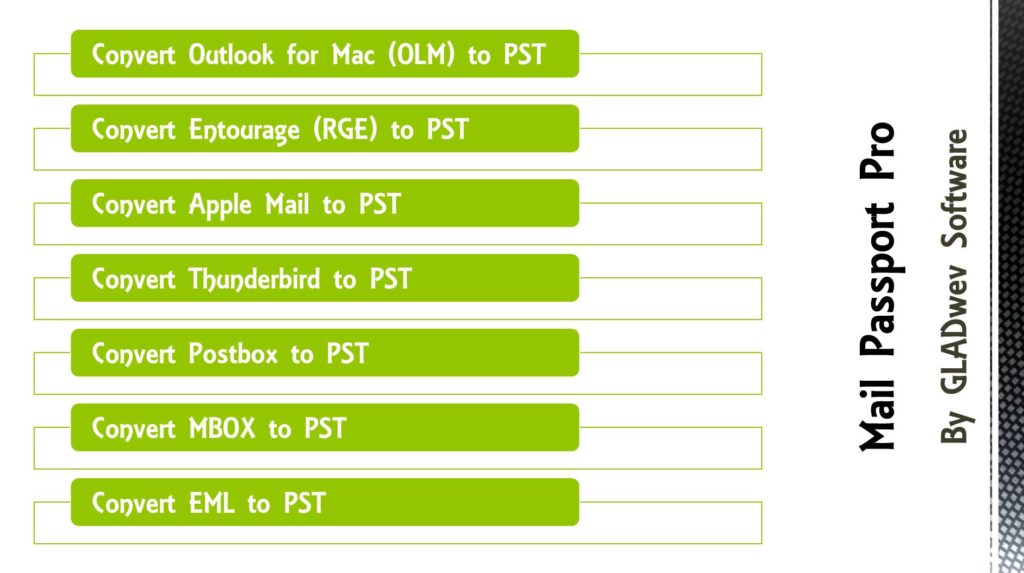
Some key facts
Let us see how it differs from the norm and went on to become the most appreciated tool in this category:
- Incredibly fast. You could work on many OLM files and still get quick results. For busy users, the tool is a godsend.
- Strong foothold on the details inside the files. Does not wander off during the process, resulting in cleaner and error-free PST files.
- Very simpler interface that cleverly puts all the features in order in such a way that empowers you by giving control but never overwhelm with needless inputs and cluttered UI.
- Technical support team always ready for assistance, via chat, email, or even team-viewer if you need to.
- Brings native support for processing Unicode text cleanly
- Adaptive conversion mechanism to keep the folders and their structure intact.
- Capture the whole essence of your Outlook data and does not let it slip during processing. This means, not just data is converted correctly, but every other “component” of it, such as emal-text formatting (font, margins, borders), links, cloud-based files, non-textual attachments, and so on.
- Completely standalone without any requirements other than Windows OS platform, which it runs on. No internet required to use it.
- Very lightweight and not at all resource-intensive.
- Comes in a trial version too for you to test it out (The setup file available below).
Get it to convert Outlook Mac to Outlook Windows
Click here download ‘Mail Passport Pro’.
Moving your precious emails from Outlook Mac to Outlook Windows shouldn’t have to be concerning or dreadful. ‘Mail Passport Pro‘ finally resolves the complications and overcomes all the usual challenges that made the task feel so uncertain and panicky. Now convert files promptly, with ease and comfort, and be assured that all crucial details within the database are covered.