Thunderbird to PST Converter is the key to unlocking a smooth and secure migration from Thunderbird to Outlook. Moving emails from Thunderbird (MBOX format) to Outlook (PST format) can be a daunting task without the right tool. Many users struggle with manual methods or unreliable free tools that result in data loss or corrupted files.
With the right Thunderbird to PST Converter, you can ensure that your emails, attachments, and folder structures are preserved during the migration process. In this blog, we’ll explore why a converter is essential for easy, accurate, and hassle-free email migration to Outlook.
Why a Thunderbird to PST Converter is Essential for Easy Migration
When transitioning from Thunderbird to Outlook, having the right tool makes all the difference. An effective Thunderbird to PST Converter ensures that the migration is not only fast but also accurate. Manually moving emails between platforms or relying on free tools can lead to corrupted data, lost attachments, and disorganized folders. This can cause a significant loss of time and important information.
Mail Passport Pro eliminates these risks by automating the entire process, preserving email structures, attachments, and metadata during conversion. It ensures a smooth transfer to Outlook, providing users with a reliable solution for moving their email data without hassle or fear of data loss. Whether you’re migrating a few emails or managing a large-scale migration, this tool makes the job much easier.
Why Migrate Thunderbird to PST?
Migrating from Thunderbird to PST format is often necessary when transitioning from Thunderbird (Mac or Linux) to Microsoft Outlook on Windows. Outlook is a popular email client for both personal and professional use, and many users prefer it for its robust features, organization tools, and better compatibility with business environments. However, Outlook only supports PST files, making the conversion process essential for smooth access to your old emails.
Here are a few reasons why migrating to PST format makes sense:
- Compatibility with Microsoft Outlook: PST is the native format for Outlook. Converting your Thunderbird emails to PST allows for full integration with Outlook’s powerful features.
- Centralized Email Management: PST allows you to store and manage all your emails in one organized file, making it easy to back up and move between different systems.
- Preservation of Attachments and Folder Structure: By converting your Thunderbird data to PST, you ensure that your email attachments, folders, and metadata are preserved in their original state.
The migration to PST format helps ensure that your Thunderbird emails are easily accessible and fully compatible with Microsoft Outlook, simplifying the transition and ongoing email management.
The Limitations of Manual Migration
While it may seem tempting to manually transfer emails from Thunderbird to PST, this method often comes with many limitations. Here are some of the most common issues you may face when attempting to migrate without the right tools:
- Data Loss
Manual methods typically result in missing emails or attachments. This can happen if the conversion process isn’t done correctly or if certain email data isn’t compatible with the new system. - Corrupted Files
Moving emails manually or using unreliable free tools often leads to corrupted files. Email formatting, attachments, and folder structures can become misaligned, making it difficult to retrieve important information. - Time-Consuming Process
Manual migration requires a lot of time and effort. For users managing large mailboxes, the process can take hours or even days, especially if it’s necessary to go through each email individually or manually export them. - Risk of Error
Manual methods are prone to human error. Missing a step in the process or misunderstanding the instructions can lead to incomplete conversions, leaving you with data you can’t access.
For these reasons, it’s crucial to avoid manual migration methods and opt for a professional Thunderbird to PST Converter that ensures a fast, accurate, and reliable transfer.
Key Features of a Reliable Thunderbird to PST Converter
When choosing a Thunderbird to PST Converter, it’s important to look for a tool that offers more than just basic functionality. The best converters come equipped with several key features that ensure a smooth, efficient, and secure migration process. Here’s what to look for:
- Fast and Accurate Conversion
The ideal converter should handle the migration process quickly, even for large mailboxes. Speed is essential, especially for businesses and professionals who need their email data moved efficiently. Accuracy ensures that no emails, attachments, or metadata are lost during the transfer. - Preservation of Folder Structure
One of the biggest concerns when converting Thunderbird emails to PST is maintaining your folder hierarchy. A top-notch converter will preserve the exact structure of your folders, so you can access your emails exactly as you did in Thunderbird. - Retention of Attachments and Metadata
Emails often contain crucial attachments, images, and metadata (such as timestamps, sender details, and subjects). The best converters will ensure that all of these elements are preserved intact during the migration. - User-Friendly Interface
Look for a tool that’s easy to use, even for those who aren’t tech-savvy. A clean, intuitive interface helps you navigate the conversion process without confusion or complexity. - Batch Conversion Capability
For IT professionals or businesses dealing with multiple accounts, batch conversion is a must-have feature. This allows you to convert multiple mailboxes at once, saving significant time and effort. - Support for Multiple File Formats
While your goal may be to convert Thunderbird to PST, having a converter that supports other file formats (like MBOX or EML) is a great bonus. This makes the tool versatile and useful for other email migrations in the future.
By selecting a converter with these features, you can be confident that your Thunderbird to PST migration will be quick, efficient, and error-free.
Why Choose Mail Passport Pro as Your Thunderbird to PST Converter?
When it comes to migrating Thunderbird emails to PST format, Mail Passport Pro stands out as the best choice for a seamless, secure, and hassle-free transition. Here’s why:
- Effortless Conversion Process
Mail Passport Pro simplifies the entire process. With its user-friendly interface, migrating your Thunderbird emails to PST format becomes a breeze. No need for complex technical steps—just a few clicks, and your emails are ready for Outlook. - Reliable and Precise Data Transfer
With Mail Passport Pro, you can trust that every email, attachment, and folder structure will be preserved perfectly. The tool ensures no data loss, corruption, or misaligned folders during the conversion process. Your email metadata, including timestamps, sender details, and subjects, are all retained, making your Outlook experience as smooth as possible. - Cross-Platform Compatibility
Whether you’re on Mac or Windows, Mail Passport Pro works seamlessly across both platforms. This flexibility ensures you don’t have to worry about system compatibility issues. It’s the ideal solution for both personal and business users. - Secure Data Migration
Security is a top priority with Mail Passport Pro. It ensures that your email data is transferred securely, with no risk of data corruption or unauthorized access. With Mail Passport Pro, you can have peace of mind knowing that your information is safe during the migration. - Long-Term Usability and Support
Unlike one-time migration tools, Mail Passport Pro is designed to be a long-term solution. Regular updates and comprehensive customer support make it the go-to tool for future migrations. Whether you’re moving from Thunderbird or another platform, this tool remains a reliable companion for all your email conversion needs.
By choosing Mail Passport Pro, you’re investing in a tool that ensures the quickest, most reliable, and secure Thunderbird to PST conversion, giving you confidence in your migration every time.
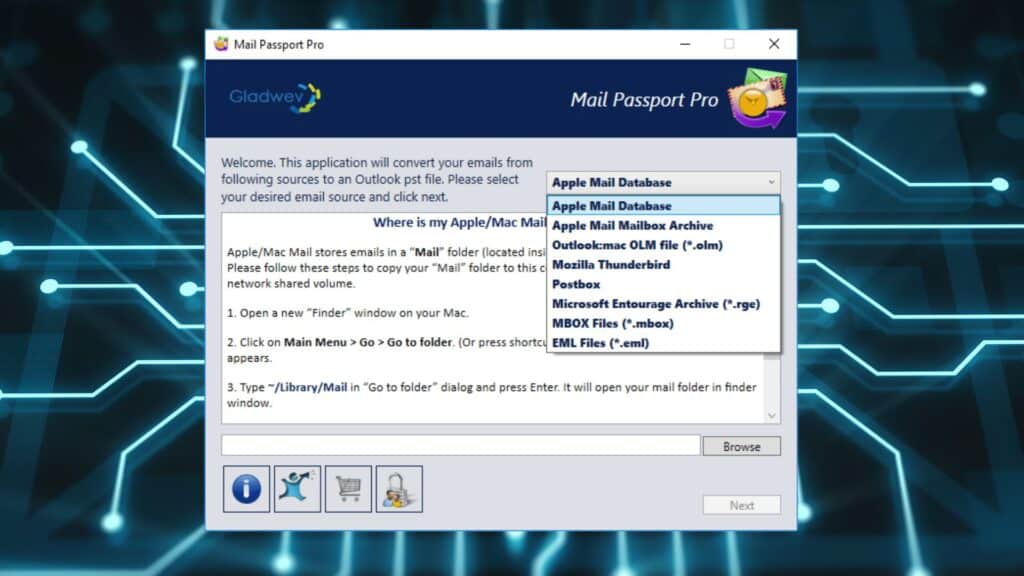
Step-by-Step Guide to Using Mail Passport Pro
Time needed: 10 minutes
Migrating your emails from Thunderbird to PST format with Mail Passport Pro on Windows is simple and efficient. Here’s a clear, step-by-step guide to ensure a smooth transition:
- Download and Install Mail Passport Pro
Start by downloading and installing Mail Passport Pro from the official website. The installation is quick, and the tool is designed to work seamlessly on Windows.
- Launch Mail Passport Pro and Select Thunderbird
Once the installation is complete, launch Mail Passport Pro. The tool will automatically detect your Thunderbird profile. If it doesn’t detect it, you can manually locate your Thunderbird Profile folder by navigating to it on your system.
- Start the Conversion
Click on the Convert button to begin the conversion process. Mail Passport Pro will start converting your Thunderbird data (emails, folders, attachments, and metadata) into the PST format used by Outlook.
- Import PST into Outlook
After the conversion is complete, open Outlook on your Windows computer. Go to File > Open & Export > Import/Export, then choose to import the PST file. Select the converted PST file, and Outlook will automatically import your emails and folders.
- Enjoy Access to Your Emails in Outlook
Once the import process is complete, your Thunderbird emails will be fully accessible in Outlook, including all folders, attachments, and email metadata. You’re all set to continue managing your emails with ease.
With these simple steps, Mail Passport Pro ensures your Thunderbird to PST conversion is quick, secure, and efficient, all without the risk of data loss or corruption.

Customer Testimonials and Success Stories
Thousands of users trust Mail Passport Pro for their Thunderbird to PST conversions. Here are some real-life experiences from satisfied customers who have successfully migrated their email data with ease:
James T., IT Administrator
“As an IT admin managing multiple email migrations, Mail Passport Pro has been a game-changer. We needed to migrate a large volume of Thunderbird data to Outlook, and this tool made the process quick and flawless. The auto-detect feature saved us time, and the conversion was 100% accurate. Definitely recommend it for corporate email migrations!”
Samantha H., Freelance Consultant
“I switched from Mac to Windows and needed to move my old Thunderbird emails to Outlook. Mail Passport Pro was simple to use and migrated all my emails and attachments without any issues. The process was fast, and the tool preserved all my folder structures. I couldn’t be happier with the results!”
David W., Small Business Owner
“I was worried about losing important business emails when transitioning from Thunderbird to Outlook. With Mail Passport Pro, my emails and all attachments were converted seamlessly. I was up and running on Outlook in no time, without any data loss. A fantastic tool that saved me time and effort.”
These testimonials highlight how Mail Passport Pro has made email migration easy, secure, and accurate for both individuals and businesses.
Conclusion:
Migrating your emails from Thunderbird to PST format doesn’t have to be a complex or stressful task. With Mail Passport Pro, the entire process is streamlined, secure, and efficient. Whether you’re an IT admin handling bulk conversions or an individual user transitioning from Mac to Windows, Mail Passport Pro ensures that your emails, attachments, and folder structures are preserved perfectly during the migration.
With its user-friendly interface, fast conversion speed, and comprehensive support, Mail Passport Pro is the ultimate Thunderbird to PST Converter you can trust for all your email migration needs.
Ready to migrate?
Get started with Mail Passport Pro today and experience the easiest, most secure way to convert Thunderbird to Outlook!
Mail Passport Pro: Your All-in-One Email Conversion Tool
In addition to its powerful Thunderbird to PST Converter capabilities, Mail Passport Pro is a versatile tool that can handle a wide range of email migrations. It supports conversions not only from Thunderbird, but also from other popular email clients and formats, including:
- Apple Mail to PST
- Postbox to PST
- Mac Outlook (OLM) to PST
- Entourage (RGE) to PST
- MBOX and EML to PST
This makes Mail Passport Pro the ideal choice for users needing to convert various email platforms into Outlook’s PST format. Whether you’re migrating from Apple Mail, Postbox, or even Entourage, Mail Passport Pro guarantees a fast, secure, and accurate conversion process that preserves your email data with zero loss.
No matter what email client you’re using, Mail Passport Pro has got you covered for all your email migration needs, providing a seamless transition to PST format for Outlook.